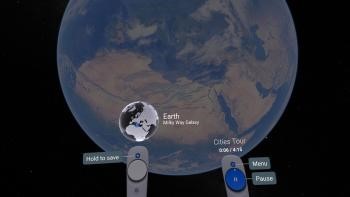
OVERVIEW
Google Earth VR is the next evolution in the Google Earth platform and it’s one of the best learning apps that both educators and parents can find in virtual reality. It’s meant for students in grades 3-12 but can easily be utilized by adults who want to learn more about the world around them. It’s easy to use and can be found on multiple VR platforms. It’s currently available on Windows VR, HTC Vive, and the Oculus Rift. According to Google itself, the app is meant as an education aid for the subjects of science, social studies, character & SEL, and critical thinking. That makes it a very well-rounded education tool that can find use in many different classrooms. The one thing to keep in mind is the practical cost of investing in a headset, or headsets, for your institution or local school system.
PROS
- Google Earth much more Immersive in VR
- Engaging Animations
- Dense with Detail and Information
CONS
- Motion Sickness Possible
- VR may not be Practical
- All Information found on Basic Google Earth Version
REVIEW

There’s no denying the fact the Google Earth is a very important teaching tool that teachers all around the world use on an almost daily basis. The company uses real satellite imagery to recreate a perfect globe that can be explored at the ground level. It makes it possible to travel to any destination on the planet and see it with your own eyes. Now that technology has taken a leap in its evolution.
Google Earth VR takes that same information and turns it into a virtual reality experience that you can feel like you’re physically inhabiting and exploring. Users can see the world all around them and that offers a level of immersion that can’t be found on any other platform. No matter which part of the world, or which subject you’re studying, there’s a way to incorporate Google Earth VR to give your students an interactive and exciting learning experience. There’s no question that interactivity aids in the education process, and this is a great way to get it.
3D Structures

One of the best things about this new way of accessing Google Earth is the fact that it uses 3D structures that students can fly around and study in the virtual world. Things such as buildings and cars have been turned into 3D assets to give a sense of realism to everything in front of the viewer. It should be stated that most of these assets are created electronically. That means that close examination will reveal pixilation and inaccuracy. Still, there’s nothing as close to the real thing currently available on the market.
Mirrored Worlds
Educators and parents imagining a virtual experience that can only be had by one student at a time are in for a pleasant surprise. That’s because anything the student inside the headset sees can be mirrored on a screen. Other students or siblings will be able to have close to the same experience as the student or child with the headset. That makes it easy to engage an entire classroom without requiring multiple headsets. Students can take turns with the headset while the rest of the class absorbs the same information and that makes it a great tool for any classroom.
Easy to Use
Even though this technology is constantly under development, it’s easy to use and get started without having to invest a lot of time. The first log in will include a 3D tour of the program so you know exactly how to use it and what you can get out of it. The features that will stand out are the 3D topography and models that are included with it. They introduce a scale or object that’s difficult to replicate when you’re using the basic version of Google Earth and that’s the selling point of this offering.
Motion Sickness Risk

As with any other virtual reality program, there’s a real risk of motion sickness while it’s being used. This goes for both educators and the educated. Children are just as susceptible to VR sickness as adults, so it’s something that needs to be addressed. Luckily, when it comes to Google Earth VR, it’s possible for any user to simply choose their destination and get transported to it. That skips past all of the flying around and movement that can cause the sickness and it’s a great way to use the program comfortably.
Tours and Tools

Some of the most useful additions to Google Earth VR are the tours and tools they’ve included. These tours will take the students on a trip through certain locations and point out all of the most important things to focus on. There are a few different tools that can be used to learn about each area but there is currently no way for teachers to create their own lessons for students to follow. Still, it’s an offering that you can’t find anywhere else and will add excitement and immersion to any classroom or home in which it gets included.
FEATURES
- Explore 3D structures and topology in the virtual reality world.
- Study biomes all around the planet
- Fully immerse the students in the locations they’re studying.
- Increase critical thinking skills by introducing the students to actual locations.
RATING
- Engagement: **** 4/5
- Critical Thinking: **** 4/5
- Support: *** 3/5
- Ease of Use: **** 4/5
- Overall: *** 3.75/5
FINAL THOUGHTS
Simply put, Google Earth VR is a way for students and children to explore the world within Google Earth and feel like they’re there and engaging with it. It’s an incredible teaching tool but there are some considerations before it can be utilized. The most obvious is the cost associated with the VR headset. There are ways to include all students in the virtual experience, but a headset for each student is extremely cost prohibitive. If it’s in your school district’s price range, it will become an indispensable tool that your students can use to learn for years to come.
